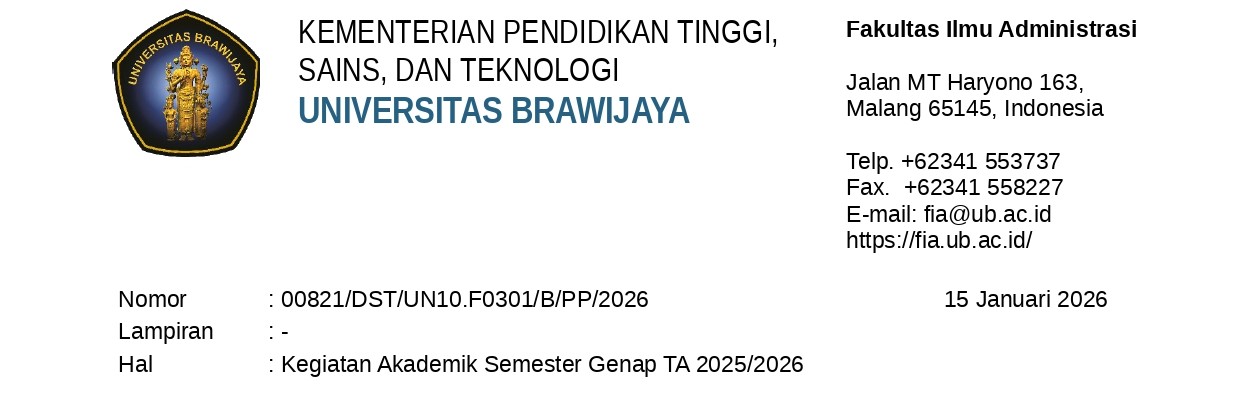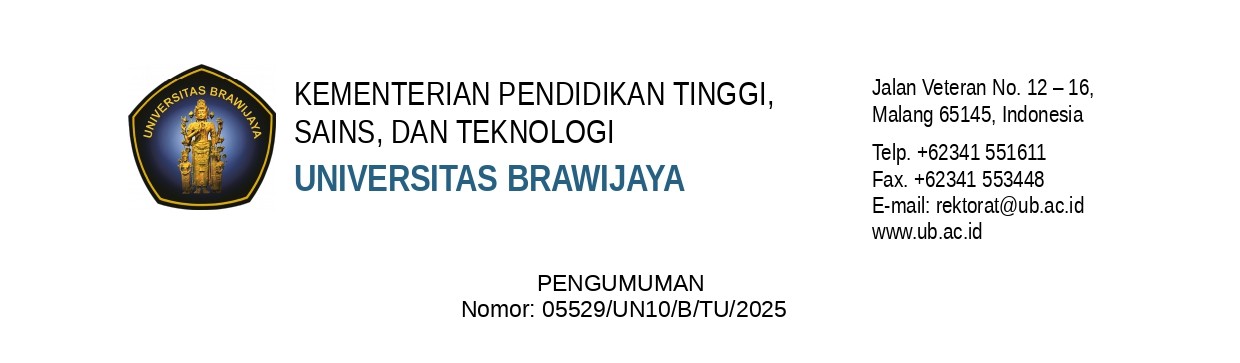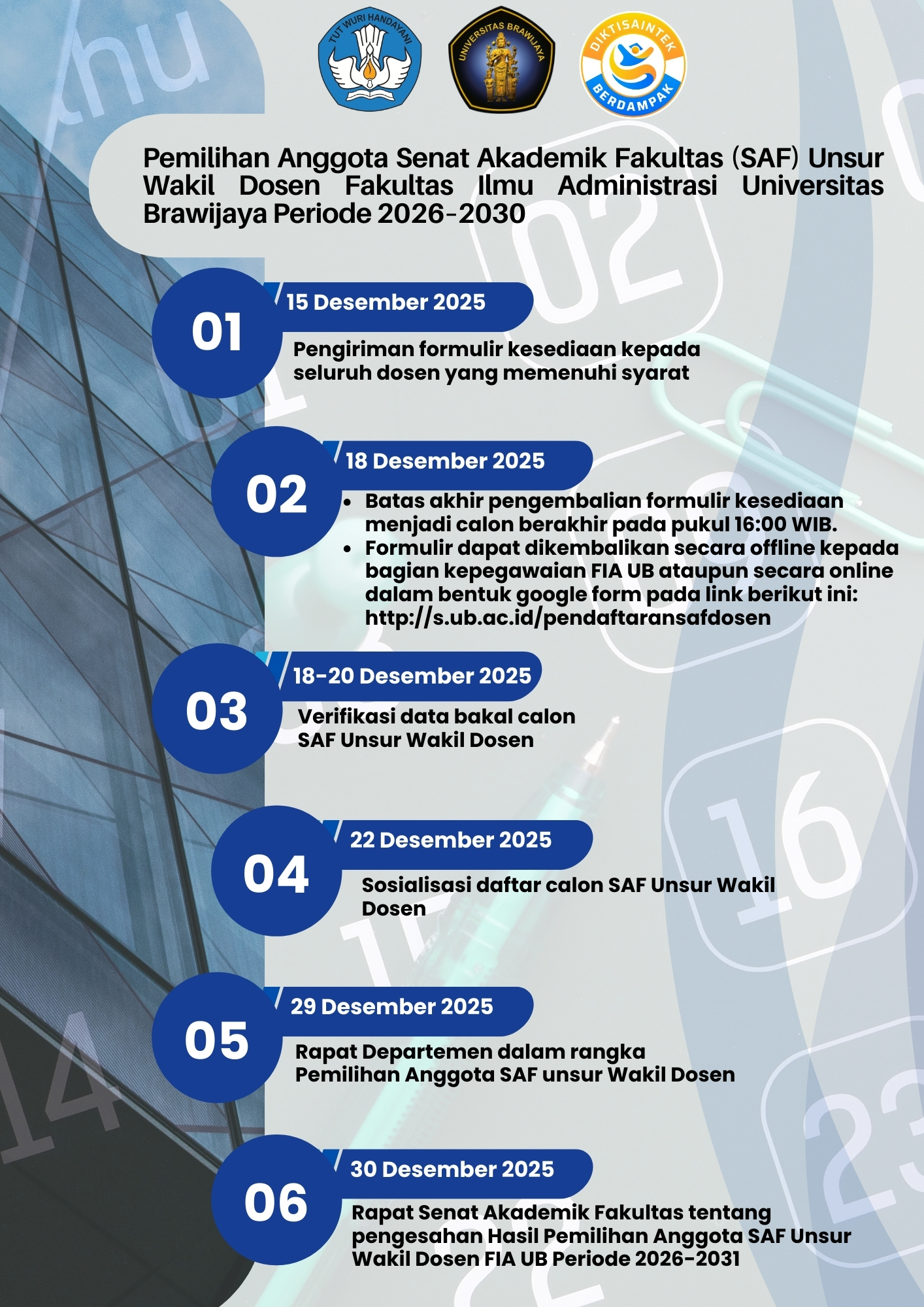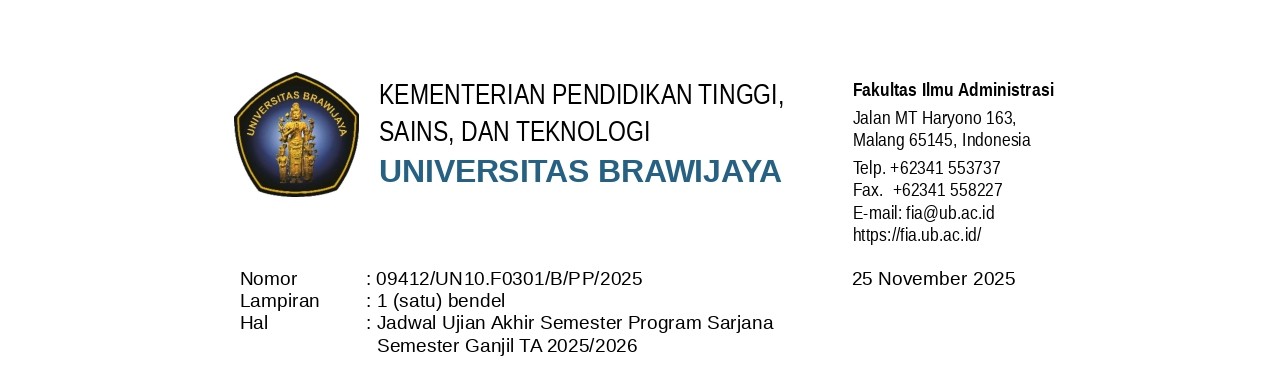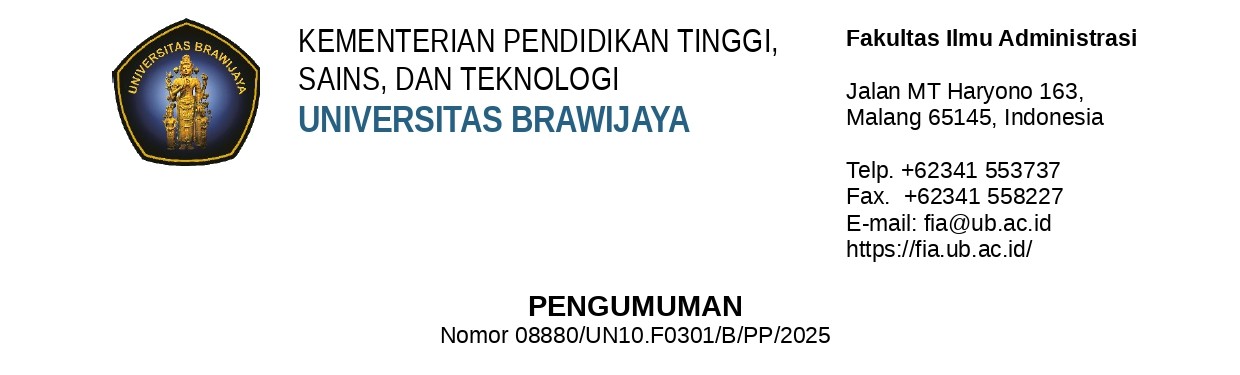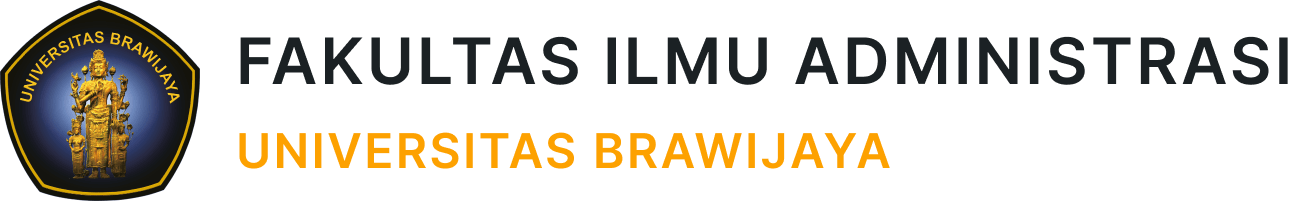Notified to all of the academic community of Universitas Brawijaya that in order to improve the quality of internet service at Universitas Brawijaya, on Tuesday, 12 July 2016, internet authentication will be reactivated. You can log in using a BAIS account to use Brawijaya University's internet services.
For more information, contact the TIK Helpdesk:
Rector Building Lt. II
Brawijaya University Malang
tel. (0341) 551611 ext. 134
direct (0341) 575878
Fax (0341) 575877
E-mail helpdesk[at]ub.ac.id
Postscript :
- Those who have successfully logged in are encouraged to complete alternative email data on the bais.ub.ac.id page
- For those who forgot their email password, do the forget password process via bais.ub.ac.id using the main email (UB) and alternative email (non-UB)
- For those who forget or don't know the alternative email, you are welcome to visit the ICT Helpdesk at the Rector's Building, Lt. II with an id card
- Every time you log in, just enter your username without @ub.ac.id
Example of filling in the correct login:
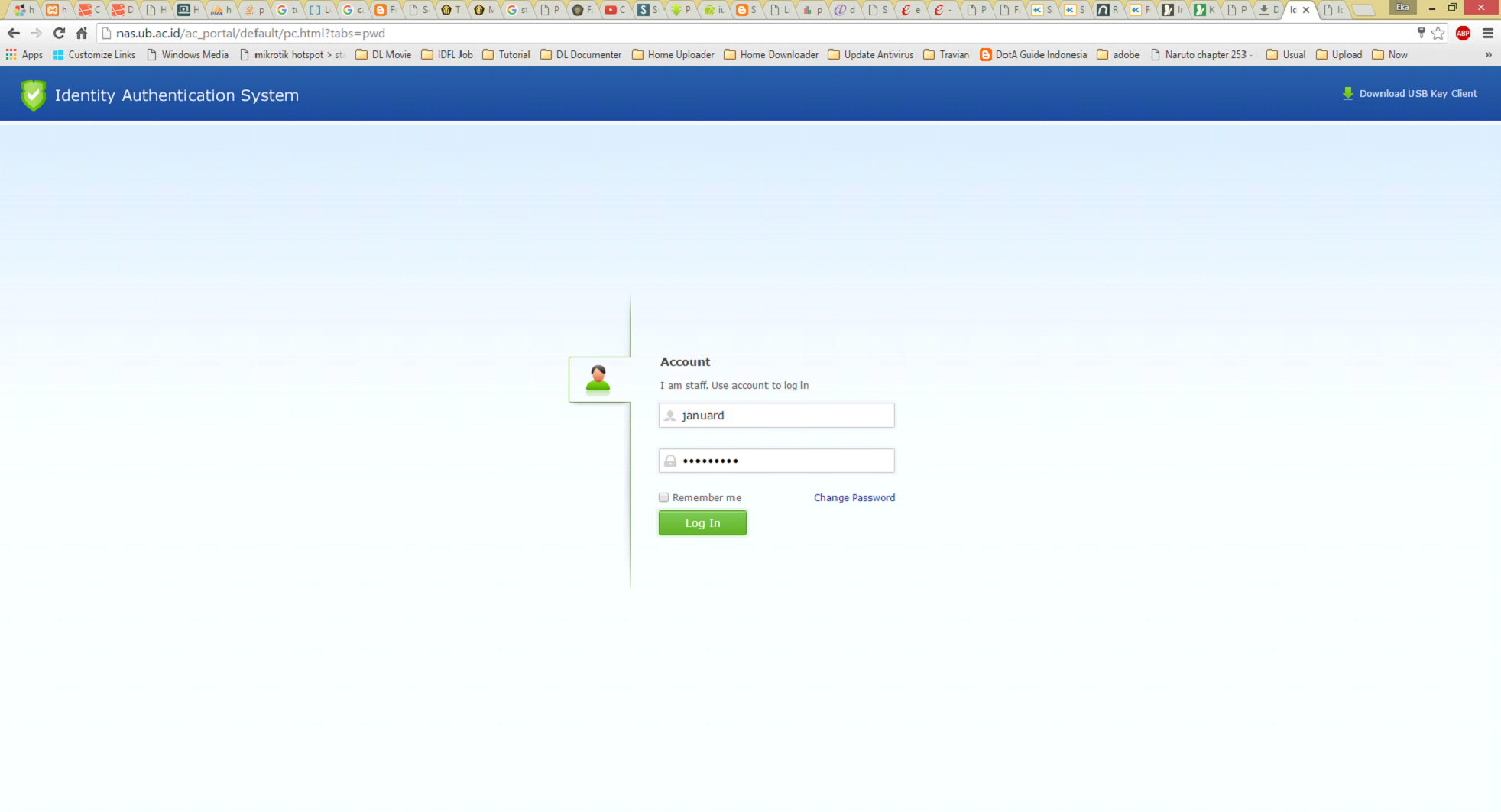
- To change the password, it is required to follow the minimum password requirements of 8 characters and use a combination of letters & numbers
Signed
FIA UB PSIK Infrastructure