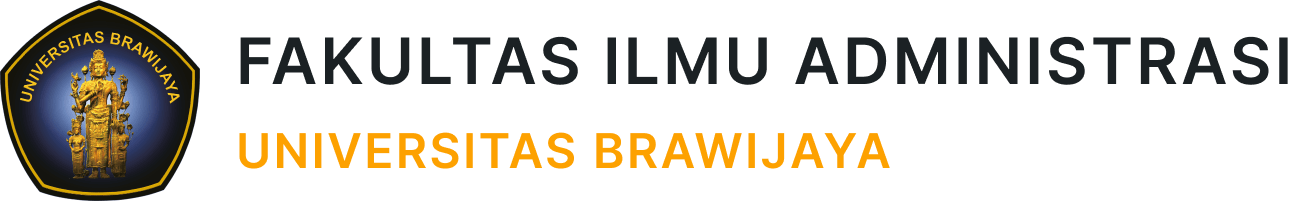For students/lecturers who have problems logging in to FIA E-Learning (http://elearning.fia.ub.ac.id/), the following are the steps to handle them:
- Make sure the username and password you entered are correct. To find out, please log in to other facilities (SIAM, SIAKAD, student mail). If you can log in, it means that the username and password entered are correct.
- If you forget your password, please contact PPTI UB at the rectorate.
- Make sure your password is more than 8 (eight) characters. If not/less than 8 (eight) characters, please use the facility BAIS to change your password. If it has been replaced, try logging in again FIA E-Learning.
- If your password is longer than 8 (eight) characters, try resetting your password via BAIS. The process is exactly the same as step number 2. In some cases, you can even type your old password in the new password field and as a result your E-Learning account can be used. If it has been reset, try logging in again FIA E-Learning.
- If you have done the three steps above but still cannot log in to the FIA E-Learning, please fill out the form HELPDESK which has been provided.