For New Author:
- For a new author, you need to create a username and password to login. Make sure you Do NOT forget your username and password.
- Fill all columns with the information required (name, title, gender, affiliation, address, email, phone, etc.) and follow the instruction. Your IACoBPA account will be ready for use.
- Sign in with your registered account and click “New Submission” when you are ready to upload your paper. You will be required to supply some information as an Author.
- If there is a Corresponding Author (Co-Author), make sure to click the Co-Author as the principal contact for editorial correspondence.
- If your research or participation in the conference is sponsored or funded by an agency, be sure to mention the agency for acknowledgment.
- Please name your file in the following format: Full Name_Topic Code (Example: John Andy_Topic 1). Topic 1 refers to Business Administration and Topic 2 refers to Public Administration.
- Finally, upload your full paper before the due date for review.
- You can keep track on the status of your paper in the OCS as well.
Now, you are ready to start. Good luck